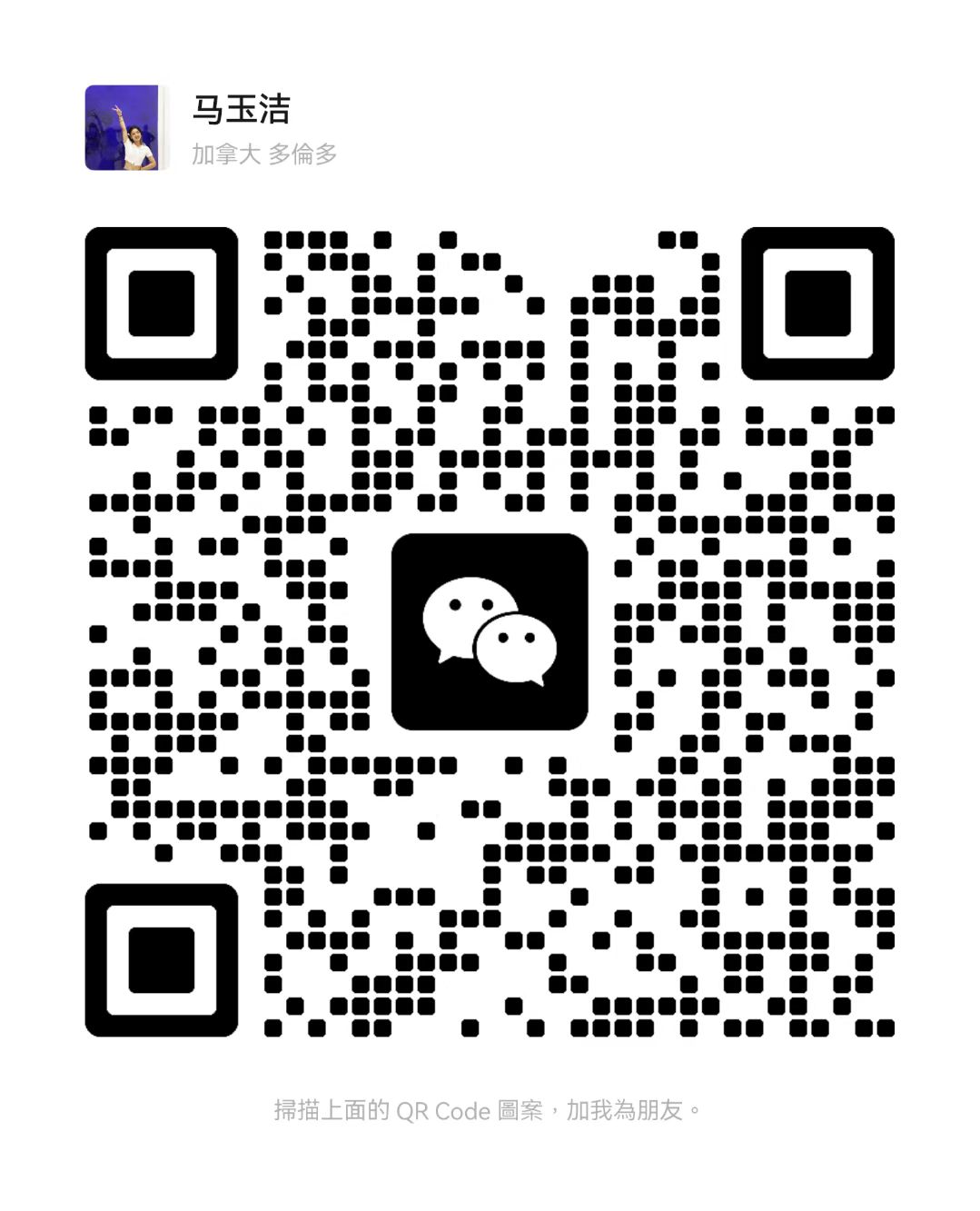https://downloads.mysql.com/archives/community/
新买的Ubuntu服务器没有安装yum,于是:

报错:Unable to locate package yum
执行以下代码解决:
sudo apt-get update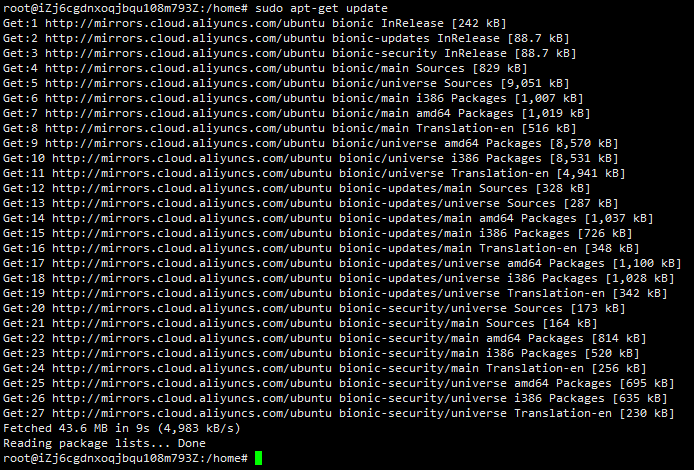
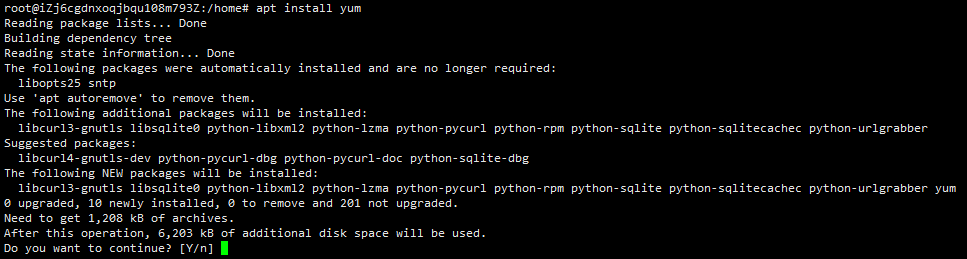
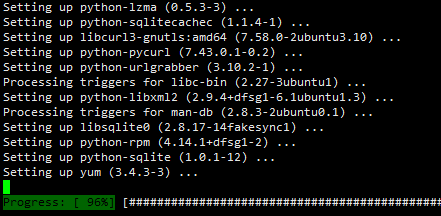
又出错了,网上查了下,可能是原因 Ubuntu 18 不支持yum下载安装
使用apt-get命令安装成功sudo apt-get install opensslsudo apt-get install libssl-dev
root@localhost:/home# yum -y install lrzsz
There are no enabled repos.
Run "yum repolist all" to see the repos you have.
You can enable repos with yum-config-manager --enable <repo>