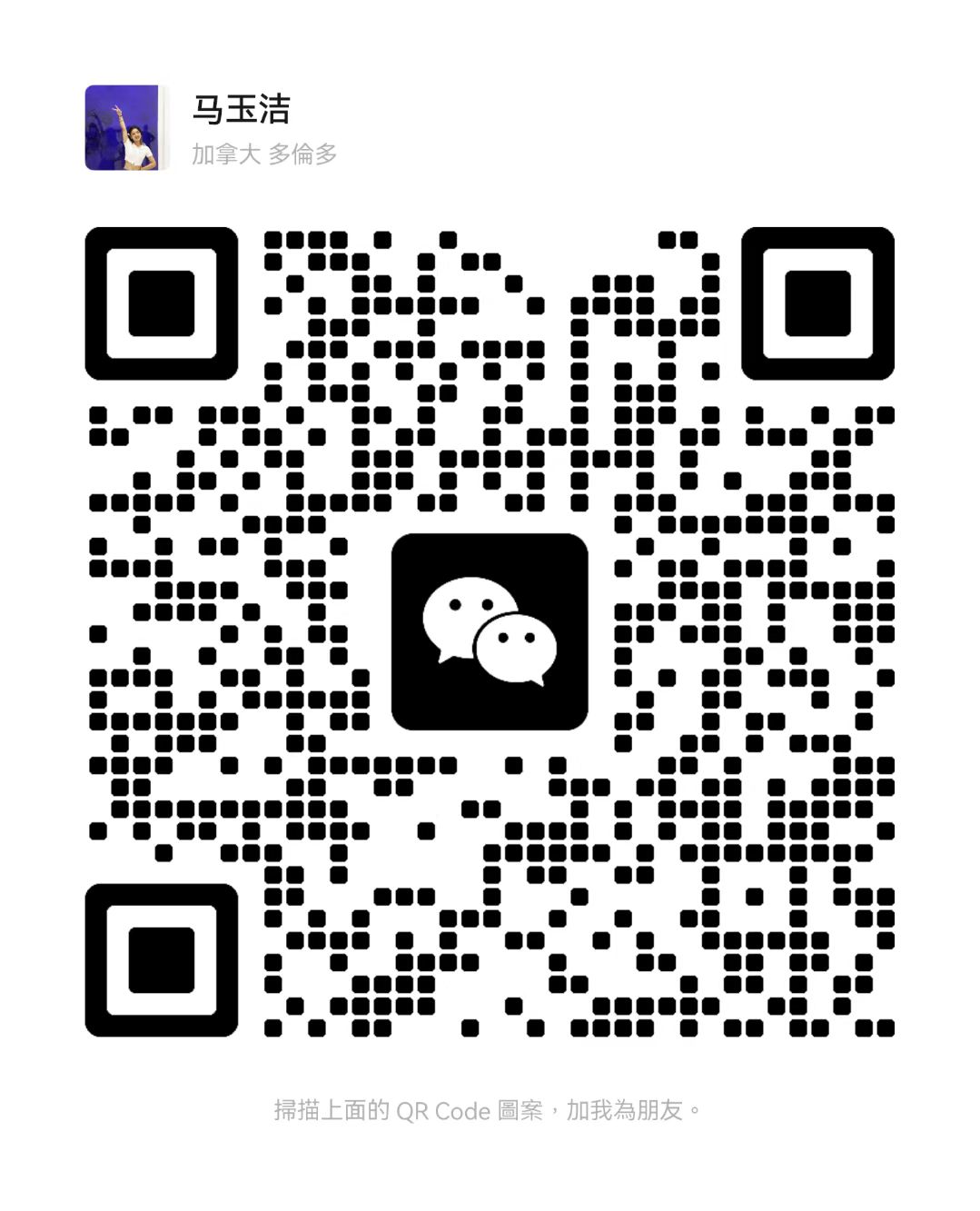执行sh脚本时出现错误:command not found
确保用户对文件有读写及执行权限
chmod a+x test.sh如以上未解决,尝试一下下面的方法
修改文件格式(如果是从winodws搬过来的会显示dos格式,要把它改成unix格式)
(1)使用vi或vim工具
vi test.sh(2)利用如下命令查看文件格式
:set ff 或 :set fileformat可以看到如下信息
fileformat=dos 或 fileformat=unix(3)利用如下命令修改文件格式
:set ff=unix 或 :set fileformat=unix :wq (存盘退出)3、最后再执行sh脚本文件
./test.sh